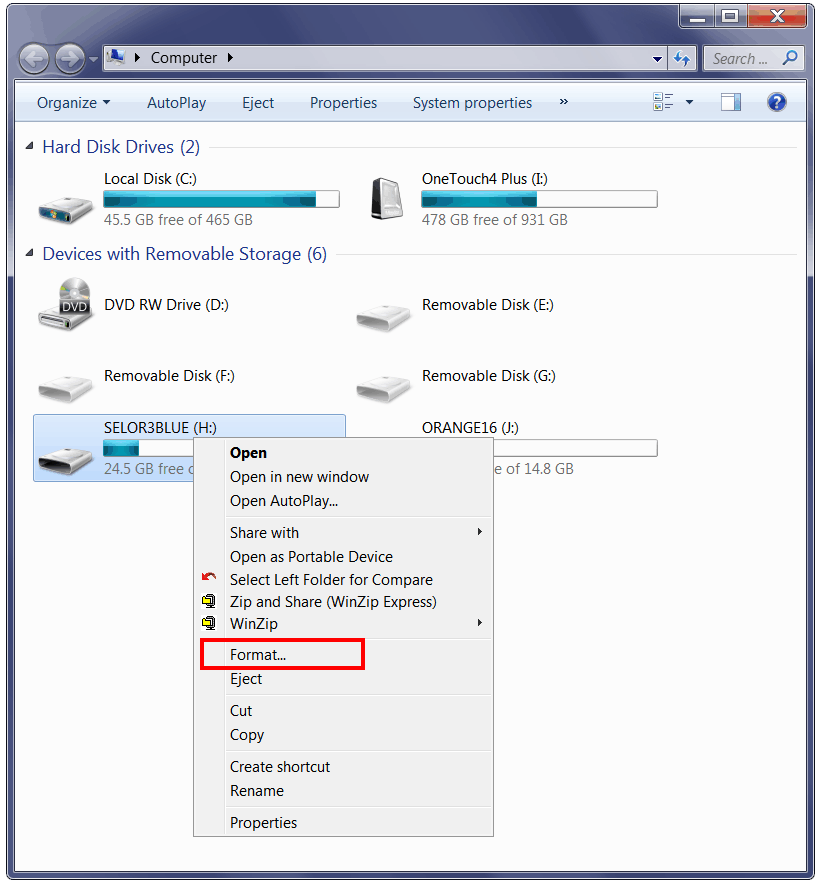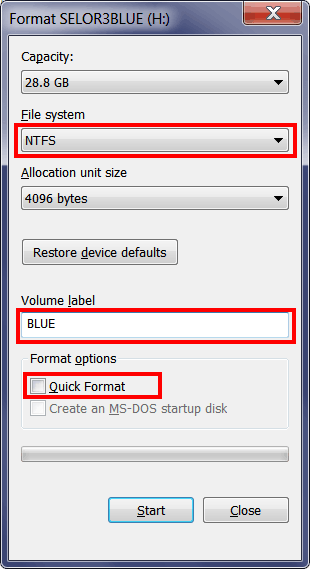Sync Lab |
Sync Lab is a program that can be used to:
Sync Lab es un programa que puede ser usado para:
|
File System |
| A USB drive or a hard drive may be formatted using a file system, such as: exFAT, FAT32, NTFS, etc. Most hard drives use the NTFS format. You may right click with the mouse to open the context menu and check what format is used for a storage device as shown below. Una memoria USB o un disco duro pueden ser formateados usando un sistema de archivos, tales como: exFAT, FAT32, NTFS, etc. La mayoría de los discos duros usan el formato NTFS. Usted puede hacer clic con el botón derecho del ratón para abrir el menú de contexto y verificar cual formato está usando un dispositivos de almacenamiento como se muestra debajo. |
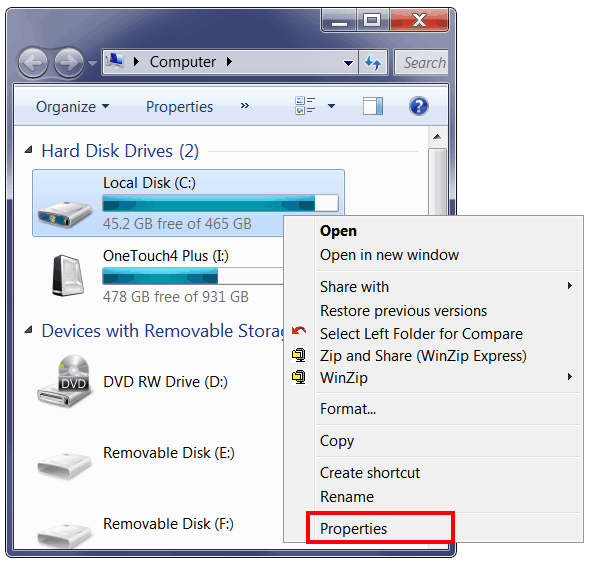
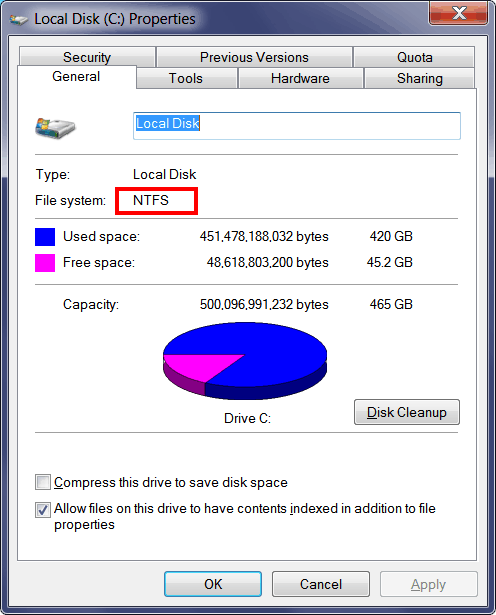
| Tip |
| In order to keep file date information compatible, it is strongly recommended that all you storage devices use the same file system. As most hard drives use the NTFS, it is very important that any USB drive that will be used for synchronization also use the NTFS file system. If you copy files between two storage devices that do not have the same file system, time information may be altered during daylight savings making difficult to synchronize these two storage devices without comparing the contents of the files. A fin de mantener la información de fecha de un archivo compatible, se le recomienda mucho que todos los dispositivos de almacenamiento usen el mismo sistema de archivos. Como la mayoría de los discos duros usan NTFS, es muy importante que cualquier memoria USB que usted use para sincronización también use el sistema de archivos NTFS. Si usted copia archivos entre dos dispositivos que no tienen el mismo sistema de archivos, la información de tiempo puede ser alterada durante los cambios de horario haciendo difícil sincronizar estos dos dispositivos sin comparar el contenido de los archivos. |
Format |
| In order to change the file system of a drive to NTFS, you will need to format the drive. Formatting drive will ERASE all data from the device, backup important files that are stored in the device before formatting it. A find e cambiar el sistema de archivos de un dispositivos a NFS, usted necesita formatear la unidad. Formatear la unidad BORRARA todos los datos del dispositivo, respalde archivos importantes que están almacenados en el dispositivo antes de formatearlo. |
| Tip |
| To format a USB drive, insert the drive in an available USB port, right click to open the context menu, and select Format as shown below. Formatting an USB drive may take from 20 minutes to an hour depending on the drive capacity and speed. Be sure to select NTFS, set an appropriate device name, see figure below. Para formatear una memoria USB, inserte la memoria en un puerto USB disponible, haga clic con botón derecho del ratón para abrir el menú de contexto y seleccione Format como se muestra debajo. Formater una memoria USB puede tomar desde 20 minutos a una hora dependiendo de la capacidad y velocidad del dispositivo. Asegúrese de seleccionar NTFS, fije un nombre apropiado en el dispositivo, vea la figura de abajo. |